
Do you have a consulting or contracting job involving multiple clients?
In many cases, formatting your resume correctly is just as important as the information it includes. For example, if you’re a project manager that works for Company A and then hired out to Company B and Company C, you want to make sure that it’s clear that you’re not just jumping from job to job every six months or so! If formatted incorrectly your resume might make it look like you have a problem holding a job down. So how do you make sure your complex work history is communicated in a clear and concise manner? By using a multi-client resume format. Keep reading for a few tips!
1. Go Big and Bold
By bold typing and increasing the size of the name of the company you worked for, location, your title, and the length of employment you’re telling the reader that this is important information and to pay attention! Directly underneath this information make sure to “unbold” and decrease the size of the font and expand on your title and then bullet point your responsibilities. At least one of these bullet points should be explicit in telling the reader that you worked on/managed/directed projects to outside clients. Ok, now that it’s clear who you work for let’s move on…
2. Stay Small
When it comes to listing out the companies you worked with while working at Company A you might be tempted to “go bold” again. Don’t! You don’t want to confuse the reader into thinking that this is a complete job change. Keep the font the same size as the bullet points above..
3. CPR
Now that you are listing a project that you were hired out to do, think CPR. Client. Project. Role. List the client you worked with, what the project was, and what your role was within that project. This format will keep your resume clear and concise while still delivering the most important information.
4. Keep It Short
When detailing your job duties under a CPR heading make sure to hit the high points and then move on. Don’t bog down your resume with small details; those can be communicated in an interview.
5. Add the Essentials
If there is information that doesn’t fit into a bullet point but is important to convey to the reader add a small subsection. In the below example case we titled the subsection “Environment”, and listed out software that was worked with.
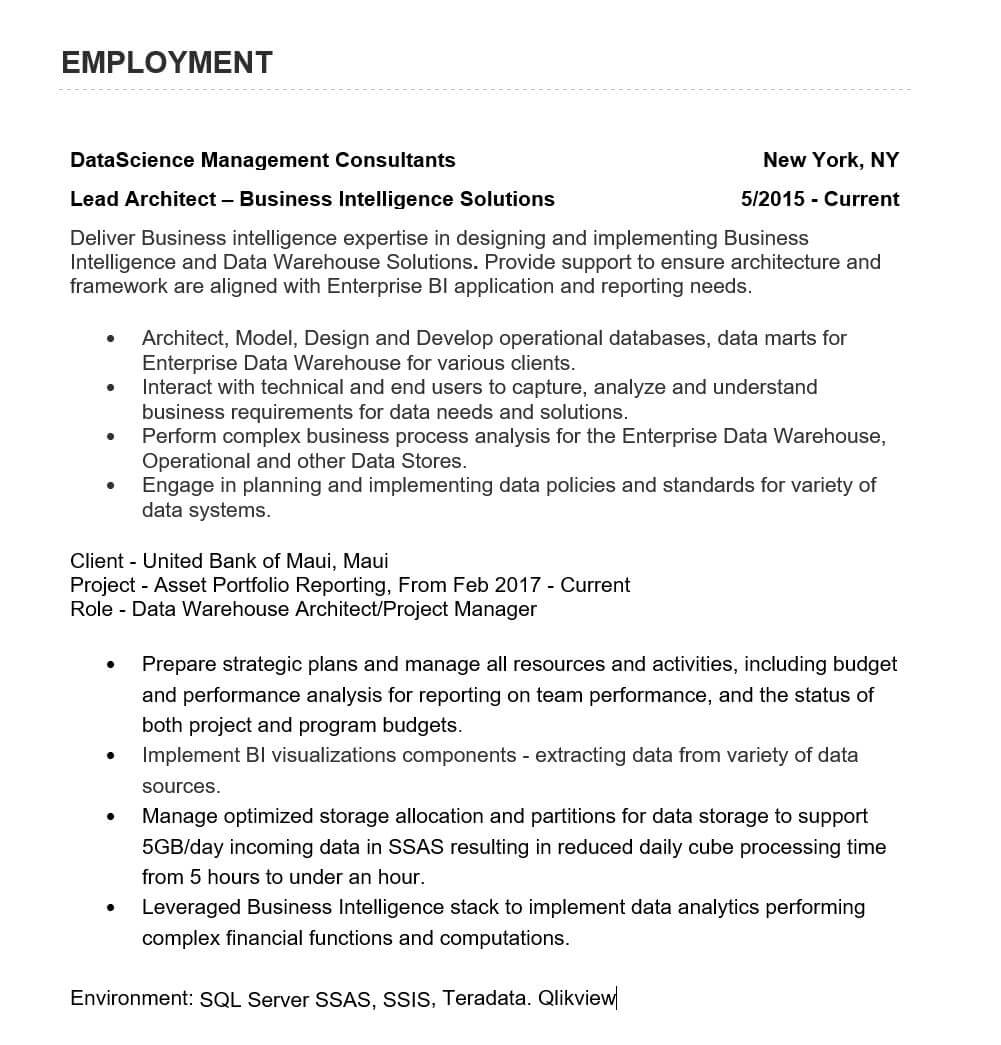
And that’s about it! Once you move on to another employer you can repeat the steps above and keep the pattern going. Once you’ve finished try to look objectively at your resume or give it to a friend to read over. If they don’t understand what you are trying to convey there’s a chance that a potential employer won’t either.
